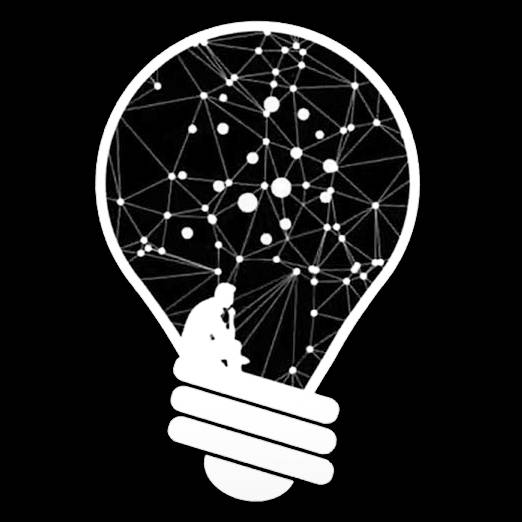Adobe Media Encoder is a powerful tool for video encoding, but it may not be the best fit for everyone. Whether you’re looking for a more affordable option, a simpler interface, or specific features, there are plenty of alternatives out there. Here’s a look at five top contenders that can help you efficiently encode your video projects.
1. HandBrake
Overview
HandBrake is a free, open-source transcoder for digital video files. It’s user-friendly and supports a wide range of formats, making it a favorite among many video editors.
Key Features
- Wide Format Support: Supports MP4, MKV, and more.
- Batch Encoding: Process multiple files at once.
- Presets: Offers built-in presets for devices like smartphones and tablets.
- Customization: Allows detailed settings adjustments for advanced users.
Best For
Beginners and those looking for a straightforward, free solution without sacrificing functionality.
2. FFmpeg
Overview
FFmpeg is a command-line tool that is incredibly powerful and flexible. While it may have a steeper learning curve due to its text-based interface, it’s highly regarded for its capabilities.
Key Features
- Comprehensive Format Support: Can handle virtually any video format.
- Advanced Encoding Options: Fine-tune every aspect of your encoding process.
- Scripting: Create scripts to automate repetitive tasks.
- Cross-Platform: Works on Windows, macOS, and Linux.
Best For
Advanced users and developers who need a versatile tool for custom encoding tasks.
3. Wondershare UniConverter
Overview
Wondershare UniConverter (formerly Wondershare Video Converter Ultimate) is a comprehensive video tool that offers video conversion, editing, and compression.
Key Features
- User-Friendly Interface: Intuitive layout for ease of use.
- Speed: Fast conversion times due to hardware acceleration.
- Editing Tools: Basic editing features such as trimming and cropping.
- Format Conversion: Supports over 1,000 formats.
Best For
Users who want an all-in-one solution with a focus on speed and ease of use.
4. VLC Media Player
Overview
While primarily known as a media player, VLC also offers robust encoding capabilities. It’s open-source and widely used, making it a reliable choice.
Key Features
- Versatile Playback: Supports a wide array of media formats.
- Conversion Tools: Basic video conversion and streaming options.
- Customization: Options for codecs and settings.
- Cross-Platform: Available on various operating systems.
Best For
Casual users who already use VLC for playback and need basic encoding features without the need for additional software.
5. Media Encoder by Movavi
Overview
Movavi’s Media Encoder offers a user-friendly interface with powerful encoding features. It’s designed for both beginners and advanced users.
Key Features
- Quick Processing: Fast conversion speeds with batch processing capabilities.
- Editing Features: Basic editing options like filters and effects.
- Presets: Offers numerous presets for various devices and formats.
- Support for HD and 4K: High-quality output options available.
Best For
Users looking for a balance between ease of use and functionality, especially those who may want to do some light editing alongside encoding.
Conclusion
Choosing the right encoding software depends on your specific needs, whether that’s simplicity, speed, advanced features, or cost. Each of these alternatives offers unique benefits that can help streamline your video workflow. Try a few out to see which one aligns best with your video encoding needs!